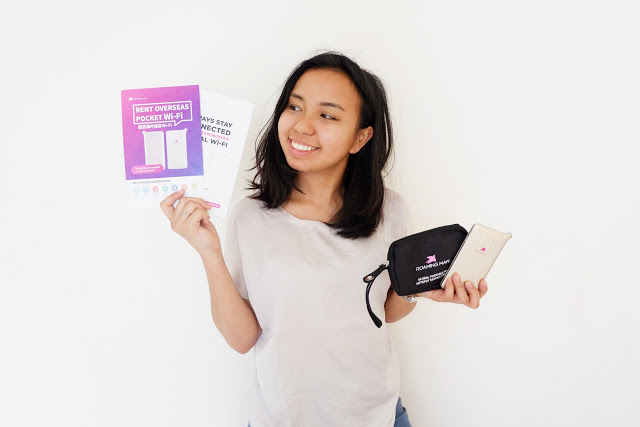 |
| Brought a Roaming Man with me during my travels |
Hello everyone! I finally found some time to settle down after a recent trip to Indonesia and got tons of inquiries about the Roaming Man. This being my first time traveling with the Roaming Man was actually exciting and fuss-free, and got people wondering how it works. Well, it's your lucky day! In today's post, I'll be sharing with you about the Roaming Man, covering basically all the things you need to know if it's your first time traveling with it. Despite it being my first time, I had a wonderful time staying connected while traveling. Scroll for more deets below.
Roaming Man
 |
| Travel the world with Roaming Man as your wifi service provider |
Before I go any deeper, here's a brief explanation on what it this 'Roaming man'. So, Roaming man owned by a renowned telecommunication service provider, UCLOUDLINK, founded in Hong Kong, China, and the Roaming Man basically provides a wifi rental service supported by a CloudSIM technology making it convenient for travelers like you and me to travel the world without network limitations. The whole unique idea of the Roaming Man that I admire would be that they are a SIM Free Cloud SIM which connects to the fastest internet coverage in specific areas instead of your traditional connection to only a single Telco network. With the flexibility of Wifi Packages, it is suitable for travelers traveling to South East Asia(Cambodia, Indonesia, Laos, Malaysia, Philippines, Singapore, Thailand and Vietnam) North East Asia (Japan, Korea, Mainland China, Hong Kong(China), Macau(China) and Taiwan(China)) and other 100 countries and regions globally.
Collecting my Roaming Man
 |
| Meet Syafiqah and Diana who were really helpful in providing me the information I need upon collection |
 |
| Press to activate your portable wifi |
So, basically just before leaving for my flight, i made a quick stop at the Roaming Man counter at KLIA2 (Near Check-In counter Y) to collect my Roaming Man, and trust me, it took me less than 5 minutes to get the process done! I was assisted by two really sweet staffs, Diana and Syafiqah who were swift in assisting me. Just mention the location you're heading to, and you will be given the best wifi package to accompany you during your trip. I was given a brief explanation on how to use it, and trust me, it was as easy as 1, 2, 3. I was interested in just getting this for a personal use, but I was surprised when I was told that the Roaming Man device can be shared up to 5 devices. At a rate of RM18/day I was paying for, if I decided to share it with 5 friends during the trip, it would be less than RM4/day per person. Awesome! Since I was in a rush, I was given a pouch containing the Roaming Man, a user guide, and a charging cable, and I was already on the move.
Travelling with my Roaming Man
 |
| What the Roaming Man Portable wifi looks like |
I traveled to Indonesia, Medan to be specific and the minute I touched down to Medan, all I need to do was turn the Roaming Man on and i was instantly connected. While the rest of my friends were busy getting a sim card, I didn't realize how much fuss it was to stay connected in another country till I had a Roaming Man. I was pretty satisfied that I managed to connect to the wifi provided by Roaming Man and that I could instantly message my family to inform them that I've arrived Indonesia safely.
 |
| Compact pouch with all the connectivity things you need |
 |
| Satisfied that I could still keep updated with my friends and family back in Malaysia |
The Roaming Man did a great job keeping me connected especially on Facebook, Instagram, Whatsapp and my Emails. I had a moment of relief knowing that im always updated with important emails and getting the opportunity to share my moments in Indonesia via Instastory and Facebook stories without any problems. Ironically the hotel I checked into didn't have wifi, and I was glad that I had the Roaming Man with me which really helped me stay connected to important work even though im away. #lifesavior
 |
| Staying connected even at sea |
 |
| I gots no problems with the Roaming Man |
Because my trip included a trip to the Samosir Island in Lake Toba, I was surprised to find out that my connection was not at all affected compared to my friends Simcard connection. Surprisingly, none of the people who were traveling with me had connection except for me! Knowing that its an island, obviously if you hike up the highest peak, some places may not have the connection, but trust me, I still could send pictures via WhatsApp when the rest had to struggle to find connection. This is a double thumbs up to Roaming Man i must say which left me feeling impressed.
How to use the Roaming Man?
 |
| The pouch includes a user manual so you won't have to worry even when you need a recap |
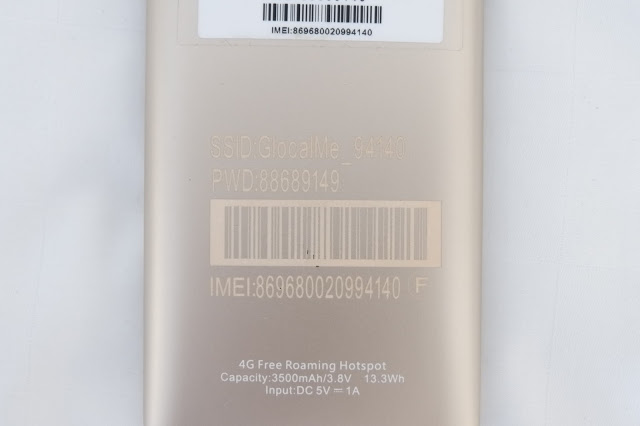 |
| Important details would be the ID and the Password |
Basically, the Roaming Man only has one button on it that you could never go wrong with it. Press it long enough until you see the wifi symbol light up, which also means that its active. Next, get your phone out, look for the wifi ID that matches the Roaming Man ID, apply the Roaming Man password, and that it! You're already connected and you can just enjoy your holiday!
Other Details
 |
| Loving how strong the connection was throughout my travel |
So if you're heading somewhere and in need of a wifi service provider, why not consider Roaming Man to keep you connected. You can pre-book your portable wifi via www.roamingman.my for hassle-free online payment and online offer that you wouldn't want to miss out on! Roaming Man counters are open 24 hours /7 days a week for walk-in orders and device pick up and return to make your travel extra convenient. Despite reaching Malaysia really late at night, I had no problems returning my portable device to the counter, and I have to emphasize that im always greeted with a smile without fail.
Psst: Insert 'FREEWIFI' to enjoy FREE 2 days wifi for online bookings.
Verdict
 |
| Posing with my Roaming Man at Huta Siallangan |
As a verdict, I would give the Roaming Man a 4.5/5. Personally speaking, the 0.5 was that I wished that it would last longer than 12 hours, cause when I travel, im really most of the time traveling! haha. Overall was a lovely experience staying connected without any problems. Would I repeat Roaming Man's services? That's a 100% yes from me. I would advise trying to keep yourself with a maximum of 3 devices at a time as I noticed that if there are too many devices connected at one time, the connection may be a little slow for my liking. But that's a small matter if you're using it as a personal usage. Hehe. Well, that's all for now, and just something special for my readers in courtesy of Roaming Man, you can register in the link below and get an RM5 voucher code. That's all for now, please do not hesitate to contact me if you would like to know more about Roaming Man as I'd be more than happy to share my experiences with you.
Register and get an RM5 Voucher : http://bit.ly/2ooltE2
Roaming Man
Facebook | Website | Instagram
Locations:
KLIA, Level 3, Arrival Halls (Next to Tune Talk Booth)
KLIA2, Level 3, Departure Hall (near to check in counter Y&Z)
Original Post at http://www.alizasara.com/2018/02/travelling-experience-with-roaming-man-portable-wifi.html