
Are you worrying about how to make payments while traveling in China?
1. Touch N' Go
For shopping or larger transactions, it's more recommended to use TNG! This is because TNG doesn't charge any fees for transactions over 200 RMB.
As long as you have money in your TNG wallet, there's no need for any special settings. Just open the payment code, swipe up to reveal Alipay+, and let the merchant scan it. Alternatively, you can open the scanner and directly scan the merchant's Alipay code.
You can only scan Alipay codes.

2. Alipay
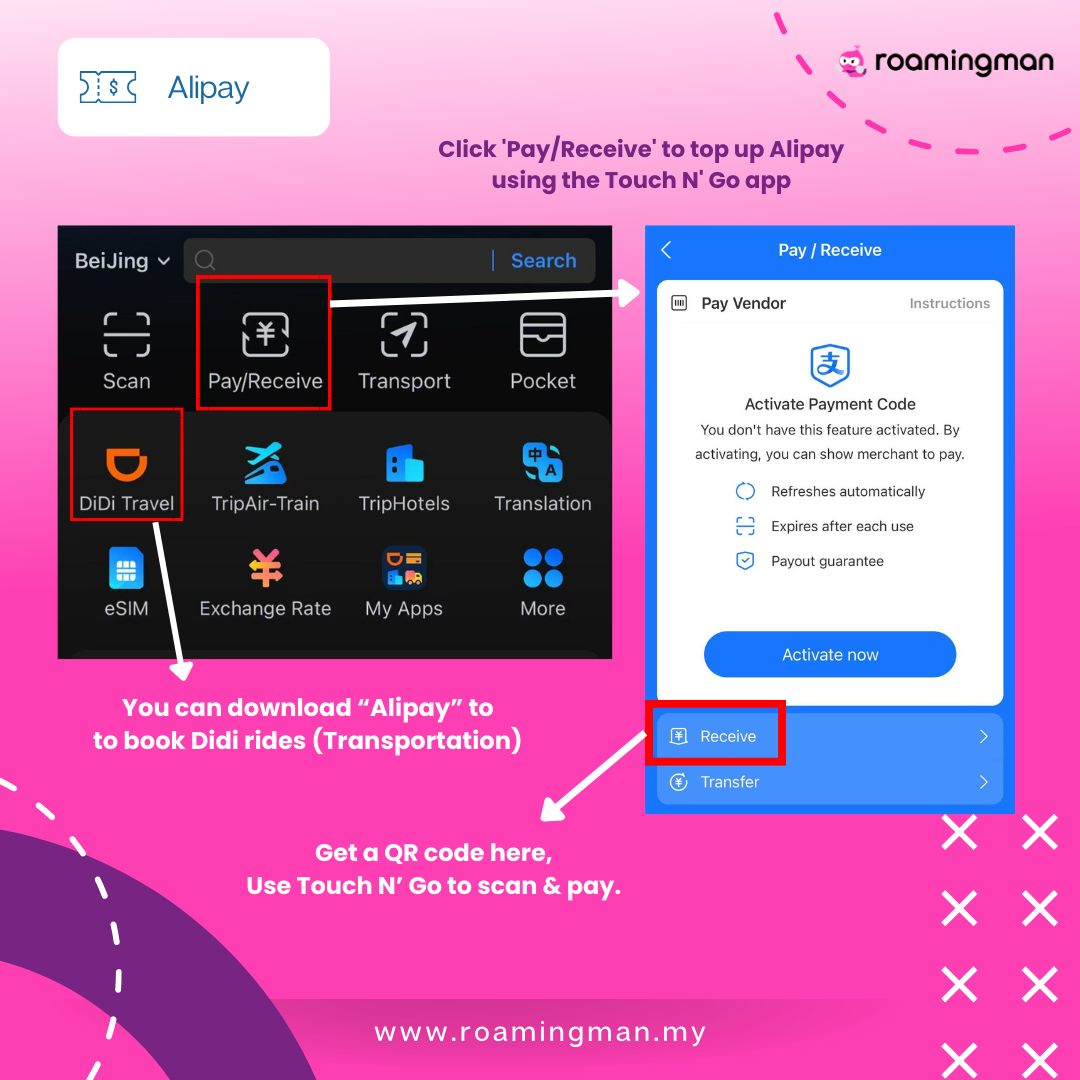
To use Alipay, you only need to verify your identity with a passport, then link your Malaysian debit/credit card. When making a payment, the amount will be automatically deducted.
Remember to enable overseas transactions on your bank card.
For single transactions under 200 RMB, there are no fees. For transactions over 200 RMB, a 3% overseas payment fee will be charged.
3. Cash
If you're worried about losing internet connection or going to local shops that only accept cash, it's a good idea to exchange 100-200 RMB as a backup. If you're going to smaller, less developed cities, you might want to exchange a bit more
Stay Connected with Roaming Man Pocket WiFi!
Click Here for your order!